Table of Contents
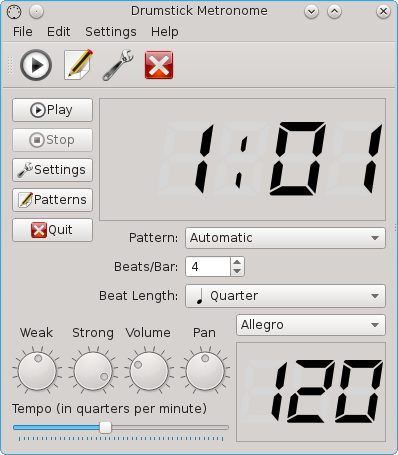
You only need to adjust some controls, like the tempo slider, the beats/bar spin box and the beat length selector. Press the play button to start. Use the stop button at your convenience.
Tempo can be set from 25 to 250 QPM using the slider. The units are quarters per minute (Mälzel Metronome units). You can also double click over the main window to open a dialog box where you can enter a new tempo directly with the keyboard. There is also a combo box to choose and display the tempo using Italian musical names.
Beats/Bar can be set from 1 to 32 beats. These are the number of beats on each measure or bar, and it is the numerator on the time signature as it would be notated.
The beat length is the denominator on the time signature specification, and represents the duration of each beat. Changing this value doesn't change the meaning of the tempo units.
Pattern is a drop-down list to choose a pattern definition. The default "Automatic" value means that the program generates patterns using the notes set in the configuration dialog (Strong/Weak) and the rhythm definition provided by "Beats/Bar" and "Beat length". It also contains the names of user-defined patterns.