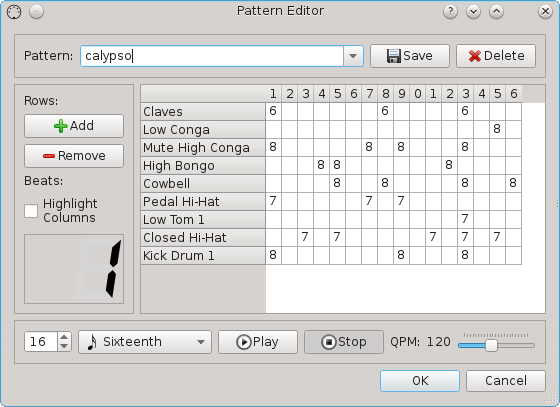
Using this dialog box you may edit, test and select patterns. To create new patterns, you simply save the current definition under a new name. Patterns are represented by a table. The rows in the table correspond to the percussion sounds. You can remove and add rows from a list of sounds defined by the instrument settings in the configuration dialog. The number of columns in the table determine the length of the pattern, between 1 and 99 elements of any beat length.
Each table cell accepts values between N=1 and 9, corresponding to the MIDI velocity (N*127/9) of the notes, or 0 to cancel the sound. Valid values are also f (=forte) and p (=piano) corresponding to variable velocities defined by the rotary knobs (Strong/Weak) in the main window. The cell values can be selected and modified using either the keyboard or the mouse. There is no need to stop the playback before modifying the cells.